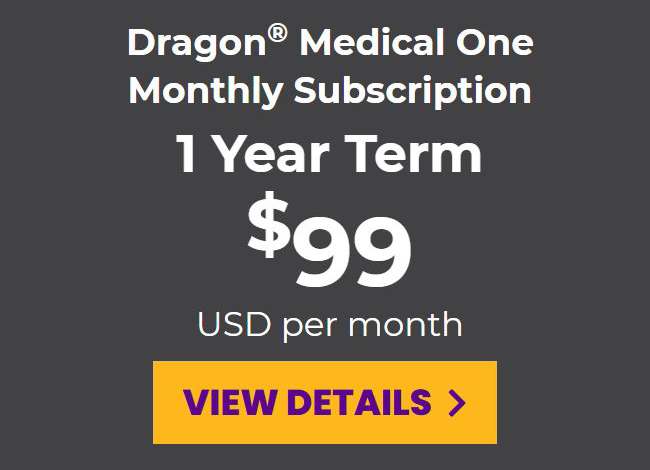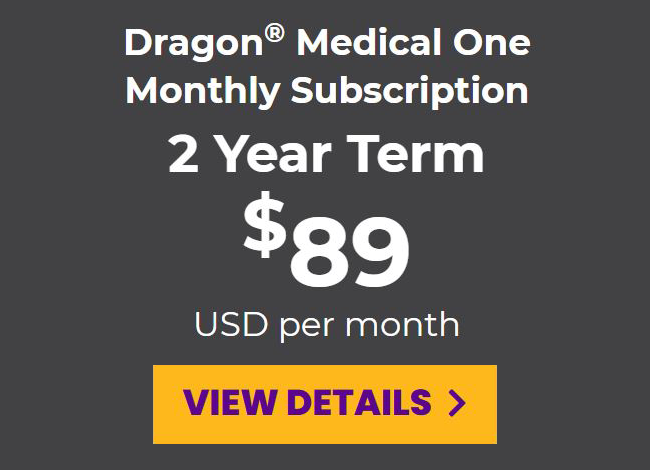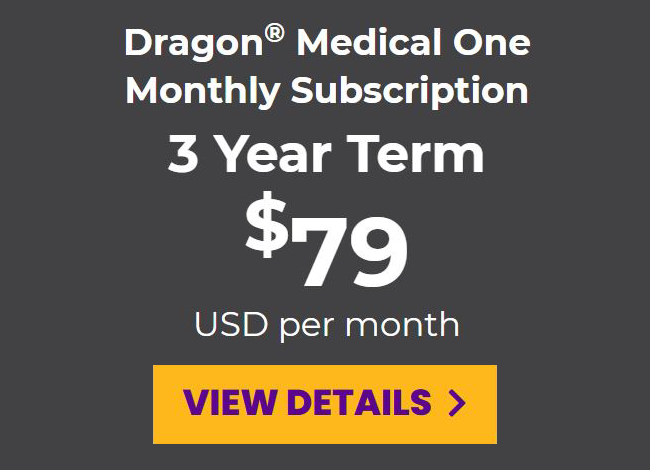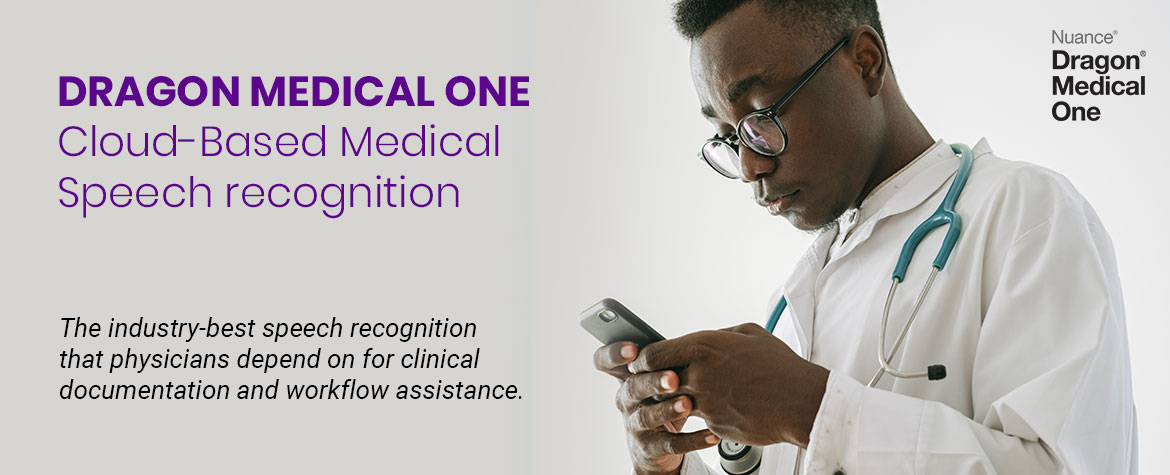
Boost clinician productivity and efficiency
with Dragon Medical One
The #1 clinical documentation companion just got better.
Go beyond dictation with a comprehensive solution that can aid, assist, and advise. Next‑level architecture and new capabilities surround you with support, from pre‑charting through post‑encounter documentation.
Dragon Medical One is a cloud-based, AI-powered speech recognition solution designed specifically for healthcare professionals to streamline clinical documentation.
Experience Dragon Medical One yourself with a 7-day free trial.
Select the subscription that best meets your needs
Monthly Subscriptions
Annual (Prepaid) Subscriptions
With PowerMic Mobile, EHR workflows work for clinicians
PowerMic Mobile is an iPhone and Android app that lets clinicians use their own smartphone as a dictation microphone at any workstation with Dragon Medical One. It’s easy to use and pairs instantly and securely. There’s no hunting for a dedicated USB‑microphone, so clinicians can spend more time with patients, capture notes while information is fresh, or catch up on clinical documentation from home.
Clinicians can also dictate the patient story directly into the EHR with PowerMic Mobile. Move from room to room, workstation to workstation, using your own personal smartphone as a convenient, wireless mic. PowerMic Mobile provides greater flexibility to fit caregivers’ schedules while extending clinical documentation capture.

Peachtree Spine reduces physician burnout with Dragon Medical One
Dr. Michael Greene of Peachtree Spine uses Dragon Medical One Speech Recognition to spend more time with his patients and less time documenting clinical notes.
There's a cure for time‑consuming documentation challenges
Conquer the clicks with advanced speech recognition that delivers a more productive, personalized documentation experience before, during, and after the patient visit.
Off-the-charts accuracy:
Best‑in‑class speech recognition capabilities allow you to dictate notes immediately, with no voice profile training. Achieve 99% accuracy with automatic accent detection and audio calibration.
AutoText:
Reduce time and eliminate repetitive data entry by automating how commonly used content and information is added to clinical notes. Customized shortcuts can be shared across users, departments, and organizations.
Select-and-say with built-in voice control:
Format, correct, and navigate notes quickly and easily using natural language commands designed to optimize workflows.
Auto-punctuation:
Save time with speech recognition intuitive enough to finish your sentences—and punctuate them correctly without verbal prompts.
Dictate at cursor, directly into the application of your choice, or use a dictation box to access your personalizations and transfer text between apps. Anchor dictation allows you to maintain focus as you move between multiple apps.
When paired with PowerMic Mobile, any workstation becomes a dictation station, giving clinicians freedom to document notes using their smartphones as secure wireless microphones.
AI-powered speech recognition benefits both
the provider and the patient
With the help of real-time documentation, a California cardiologist achieves efficiency, transparency, and quality patient care.
Mariusz Wysoczanski, MD, a quintuple board-certified cardiologist, delivers excellent and compassionate care to 25-30 patients a day while serving as medical director of heart failure at Sharp Chula Vista Medical Center in Southern California. The corresponding documentation responsibilities meant long workdays spent typing in the EHR. When transcription proved to be pricey and incurred delays, he turned to speech recognition. With AI-powered Dragon Medical One, he quickly creates documentation that informs both patient care and referring physicians immediately and completely.
“Documentation efficiency is critical when you have a large patient workload,” says Dr. Wysoczanski. “I need to make the best use of my time.” When he tried Dragon Medical One, he was immediately impressed with the superior performance of the cloud-based solution versus legacy versions, noting significant accuracy improvements.
Download the case study to learn more!
Start your FREE 7-day trial
Not sure whether dictation or speech recognition software will run on your systems or work with your voice? Consider a free trial.
* If you have multiple users wishing to try Dragon Medical One, please contact us to arrange your trial.
Command Dragon to do more with
step by step commands
With Dragon Medical One, dictation is just the beginning. Did you know that you can automate work that normally requires keystrokes and clicking? Dragon's programmable, step by step command features allow the user to perform tasks and automate workflows with simple voice commands.
Step by step commands are macros you can create within Dragon Medical One. It’s a great way to accomplish repetitive tasks quickly and efficiently.
With step by step commands you can create a number of time saving functions within your daily life. You can start with simple commands to do things like insert text, open a document or program and even combine them into more advanced functions.
Some options includes:
- The ability to navigate EHR fields and/or web forms.
- The insertion of text or templates, for ex. when performing a review of systems (ROS).
- The option to press a grouping of keys for a standard command.
- Toggling the microphone on or off.
ZephyrTec's “Make my Dragon do more”
training, guides & macros
New to Dragon speech recognition, or perhaps your organization has new Dragon users that could use some help? Want to be more productive, learn how to navigate your EHR and other applications, and better use Office with your voice?
Tame the Dragon, and learn ways to make your speech recognition system more efficient and effective than ever before with ZephyrTec's one-on-one tailored training classes, proprietary Learning Guides and customized macros!
Resources
Download the Dragon Medical One resources, and contact us today to learn more:
- Download Dragon Medical One brochure
- Download Sharp Chula Vista Medical Center Case Study